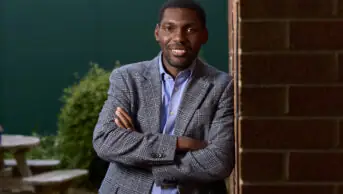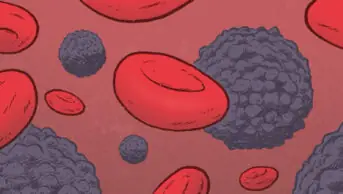Please check the following items before pushing the content through the workflow:
Access rules
- Is the article going to be under free access? Have you set the access right to “Public” in the settings tab?
- Is the article going to be subject to access control? If yes:
- Have you set the access right to “Private” in the settings?
- Have you added “premium content” to the categories?
Source category
- Have you added the source to the article (The Pharmaceutical Journal, Clinical Pharmacist, or Tomorrow’s Pharmacist)
Navigation
- Are you sure there is only 1 navigation item assigned?
- Has the correct nav item been assigned?
- For The Pharmaceutical Journal, the navigation item should be the same as the article type
- For Clinical Pharmacist, Tomorrow’s Pharmacist amd Your RPS, the navigation item should be the same as the source (eg. Clinical Pharmacist, or Tomorrow’s Pharmacist or Your RPS)
- For the article type Special report, the navigation item should be Special Report
Article type
- Have you assigned the correct article type?
Images
- Have you completed the image information in the media library, including:
- MUST: Have you added a meaningful title to the image?
- MUST: Have you added the caption?
- MUST: Have you added the alt-text? The alt text needs to be either the title or the caption of the image, for accessibility as well as SEO purposes).
- Recommended: Categories
- MUST: Usage rights. This will tell others whether they can re-use this image or not
- MUST: Credit info
- Optional: Credit link (if applicable)
- Adding images to an article:
- Have you Inserted images into the article through the ‘image’ tab as necessary?
- MUST:
Untick image title after insertion into the article - RECOMMENDED: Choose align left unless not possible
- MUST:
Untick the “display” radio button, UNLESS it is a supplementary image not displayed within the body of the article. - MUST: Choose one image as the index image.
- MUST: Make the image viewable in full size (you should always choose to make the images viewable full size, unless the image displayed is too small
- For the Column article type the setting for image and standfirst is slightly different
- The first image of the article will be displayed in the grey box on the top alongside the standfirst.
- This image should usually be the photo of the columnist
- This image (unlike other images) should have “display” ticked.
Issue
- Have you assigned the article to the online monthly issue? (eg. Online, July 20140
Contact
- Have you searched to see if the author already exist’s in the database?
- Have you created a contact for your author?
- Have you added a photo for the author?
- Have you added the author’s contact email?
- Have you saught permission to include author’s photo and email?
- Have you added the author(s) in the byline section?
- Have you ticked the Email option for corresponding authors?
- Is the author information complete?
Categories
- Have you added the source journal (The Pharmaceutical Journal, Clinical Pharmacist, or Tomorrow’s Pharmacist) to categories?
- Have added at least 4 categories that define your article?
Teaser text
- Have you created the teaser text?
- ALWAYS CREATE teaser text for your files and never pass on through the workflow without a teaser text.
Catchline
- Have you created a catchline for your article?
Standfirst
- has your article got a standfirst.
- ALWASY create a standfirst for the following article types:
- News
- Feature
- Editorial
- Comment
- Column (remember that the column article’s catchline appears in the grey box on the top. See here.
- Q&A
- Books and arts
- Obituary
- Learning
- CPD
- Perspective article
- Review article
- Practice report
- Career feature
- Career Q&A
- Career profile
- You don’t need to create standfirsts for the following article types:
- Notice-board
- Announcement
- News in brief
Headline
- Have you added the long headline (the first headline) with the right keywords that define your article?
- Have you added the short headline (print headline)?
Article type
- Have you chosen the right article type for your article?
Pull quotes
- Have you chosen 1-2 pull quotes for your article?
References
- Have you added the references?
- Have you cross-linked references with reference numbers?
Special report
- Is this article part of a special report?
- Have you chosen the right tag for the special report?
SEO
- Right keywords in long headline?
- Right keywords in standfirst?
- Right keywords in captions?
- Right keywords in first paragraph?
- Right keywords in catchline?
Feedback
- Does this article needs comments de-activated?
Related articles, weblinks, polls, grouped articles
- Have you added the related articles when applicable?
- Have you added the weblinks when applicable?
- Does this article belong to/lead a group of articles?
- Does this article belong to a special report?
Featured stories
- Does this article need to appear in the “featured” section in drop-down menus? (if yes, choose the “Featured story” category)
- Does this article need to appear in the grey masthead on homepage? (if yes, choose the “Three story masthead” category)
- Does this article need to appear in the “Top stories” box? (if yes, choose the “Top story” category)
Layout
- Has the right layout been applied?
- Column: Columnist style
- Feature: Picture strory
- All other articles: Standard
Date
- Is the date required to be displayed on the story? (if not, untick it in settings)