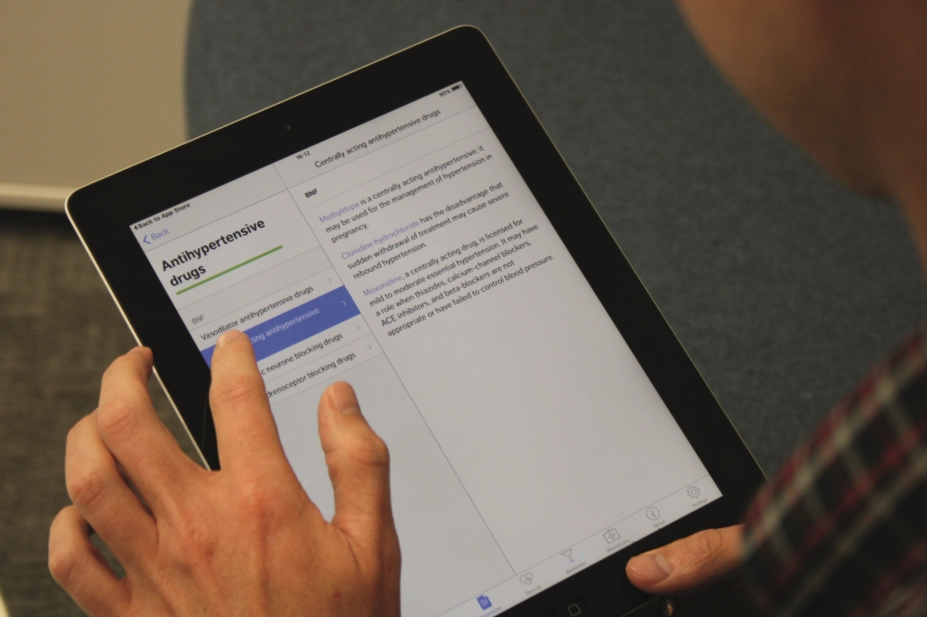
MAG / The Pharmaceutical Journal
On 13 July 2017, a new app containing both BNF and BNF
for Children (BNFC) content was officially launched in the UK. The new app can be downloaded from the AppStore and Google Play for iOS devices and Android devices, respectively. The app supersedes the BNF and BNFC apps produced by the National Institute for Health and Care Excellence (NICE), the health technology assessment body, which will be phased out as the new app is adopted by users.
The BNF team has produced this learning article to help familiarise users with the new app, and has incorporated a case-based discussion of a patient with erectile dysfunction to illustrate the app’s functionality, including an introduction to the interface, and how it can be used by prescribers, pharmacists and healthcare professionals in clinical practice.
Key features of the new app
For the first time, the BNF and BNFC are combined into a single app. New design and navigation features allow pharmacists and healthcare professionals to access information quickly and easily, while the ability to use the app offline ensures the availability of drug information anywhere.
The app has been purpose-built for both iOS and Android platforms, has faster, more intuitive searching than the previous BNF app and more responsive content. For example, the treatment summary “malaria, prophylaxis” now allows the user to select the individual country being visited, so that only information relevant to their specific query is displayed.
Several other features have been developed to better reflect clinical practice. These include an interactions checker, from which users can easily navigate to the relevant drug monographs. To save prescribers’, pharmacists’ and healthcare professionals’ time when checking drug interactions, entering all of a patient’s drugs into the search field will display all the relevant drug–drug interactions and drug–food interactions in one clear and simple list.
Furthermore, clinical content is updated every month, so treatment decisions will be based on the very latest information available.
The new BNF andBNFC app no longer requires Athens authentication; therefore, it is accessible instantly, easier to download and can be accessed in Northern Ireland.
From print to digital
The BNF and BNFC are available in 129 countries around the world and have facilitated clinical decision-making by healthcare professionals for nearly 40 years. In 2016 alone, BNF and BNFC online content was viewed more than 6.5 million times[1]
.
Originally devised as reference books, the BNF and BNFC have seen online versions, as well as an app, over recent years. However, these initial electronic versions were all based on the original print format. Consequently, utilising content developed for print in digital products meant they lacked the ease and frequency of updating, and the flexibility in display of content that are common in digital products.
Recent publishing trends, such as an increased demand for digital versus print products, as well as the NHS ambition to create a paper-free environment by 2020, highlighted the need for purpose-built electronic information products[2]
. Therefore, BNF publications are evolving to meet this need and modernise information provision in healthcare.
In 2015, several changes were made to BNF content, starting the evolution towards adaptable, digitally focused products[3]
. The new BNF & BNFC app enables prescribers, pharmacists and healthcare professionals to access practical, evidence-based information directly from a mobile device.
A visual guide to using the interface
The app enables the user to switch between BNF and BNFC content and, once selected, remembers their preference (see Figure 1: Formulary switch).
The app organises all BNF and BNFC content into five sections: drug monographs, treatment summaries, medical devices, borderline substances and wound care, making it easy to find information (see Figure 1: Main menu).
Drug monograph information is divided into the same sections as the print and online versions. Users can access any section, such as indication and dose, with a single tap. Searching for a specific drug is performed in the monographs section — either by typing in the drug name or by browsing an alphabetical list of drug monographs. OtherBNF content that is relevant to that drug, such as treatment summaries discussing use of the drug, also appear in the search results (see Figure 1: Drug monograph).
Treatment summaries provide a concise summary of a therapeutic area and can be accessed by typing the name of a condition into the search field or by browsing alphabetically within body systems (e.g. nervous system). Treatment summaries are subdivided into sections, including aims of treatment, drug treatment and non-drug treatment. The summaries contain links to individual drug monographs, allowing the user to direct their attention to drug-specific information such as doses, side-effects and the preparations available (see Figure 1: Treatment summary example).
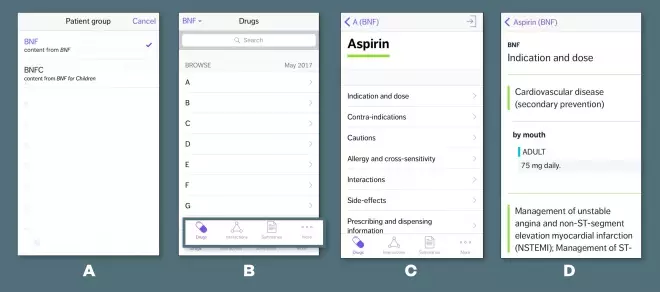
Figure 1: Understanding the new interface of the BNF and BNFC app
Sample images were obtained using an iOS device
One of the objectives of the new app is to enhance user experience and allow quicker and easier access to drug information.
A) Formulary switch: Users can select the patient group required and switch between BNF and BNFC content. Once selected, the app remembers the user’s preference
B) Main menu:
BNF andBNFC content is organised into five sections on the main menu. On an iOS screen, the menu is located at the bottom (pictured), while Android users have to swipe to access it
C) Drug monograph: Information is divided into the same sections as used in the print and online versions. Each section can be viewed with a single tap. Searching is also performed in the monograph section
D) Treatment summary example: Searching for a particular drug will also generate all of the BNF content relevant to that drug, including discussions of its use
There are separate sections for borderline substances, medical devices and wound care, where products are displayed according to their uses, making them easy to find and select.
Box 1 provides more information on how the evidence grading function can be applied to the content displayed through the app. The following case study, included in Box 2, demonstrates how the BNF app can be used in clinical practice.
Box 1: Evidence grading
Recommendations made in BNF publications have been evidence graded to reflect the strength of the recommendation since January 2016. Evidence grading has been applied in order to support clinical decision-making based on the best available evidence.
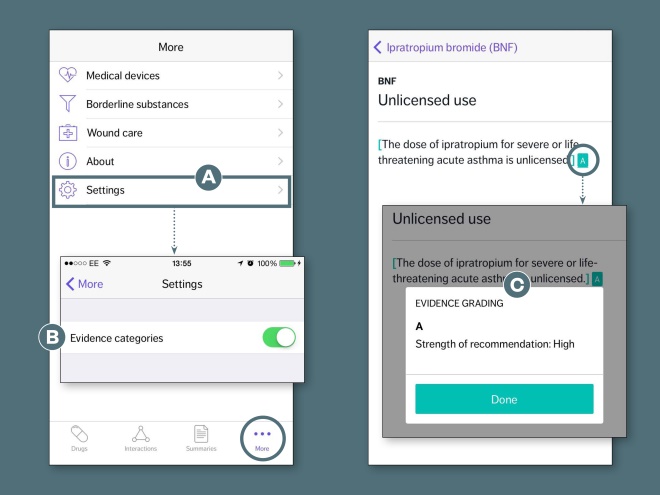
Evidence grading on the new BNF and BNFC app
Sample images were obtained using an iOS device
The evidence grading function can be turned on by going to the main menu and then settings (A). The option to turn evidence categories on (and off) can be found here (B). When this is turned on, the evidence grades assigned to recommendations are displayed clearly within the content (C).
At present, only a small amount of the clinical recommendations have evidence grading applied (see the drug monograph ‘ipratropium bromide’ and the treatment summary ‘irritable bowel syndrome’).
More evidence-graded content will be available with each monthly update, until all recommendations made within the app content are graded.
Box 2: How to use the BNF app in clinical practice using a case study
A 43-year-old patient comes into your pharmacy with a prescription for sildenafil 50mg tablets for erectile dysfunction (ED), to be used when required. He tells you he has not used sildenafil before and will come back in half an hour to pick it up. Checking his summary care record (for more information on how to use the summary care record in community pharmacy, see[4]
), you note that his regular medicines include cimetidine, aspirin and atorvastatin. He has no known allergies to medication and has no other pending treatment or investigations.
Case discussion:
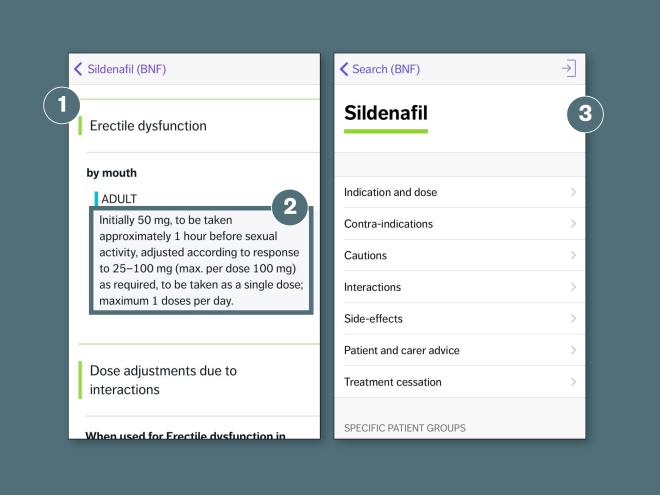
Before dispensing, how can you check the prescribed dose is suitable using the BNF app?
Source: Sample images were obtained using an iOS device
To check the dose in the BNF app, you go to the ‘drugs’ area and navigate to the ‘indication and dose’ section from the menu pane (1). You see that 50mg is a suitable dose for ED, to be taken 1 hour before sexual activity (2). By going back to the menu pane, you can check all of the other sections in this monograph and read the other relevant sections for further information on cautions, contra-indications and prescribing in hepatic and renal impairment (3). You are also able to check all of the medicinal forms that are available to dispense to the patient, as well as checking the NHS price.
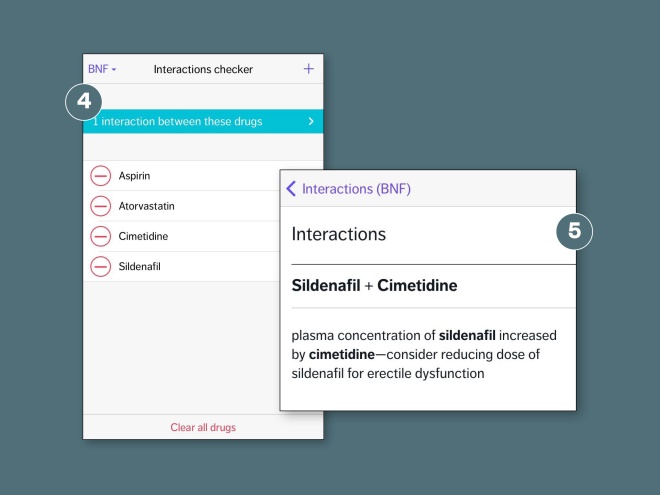
How can you determine whether sildenafil is clinically appropriate, given the patient’s other regular medication?
Source: Sample images were obtained using an iOS device
Before deciding whether sildenafil is appropriate, you need to check the interactions between sildenafil and the patient’s current regular medication. You choose the interactions checker from the menu pane, enter all four drugs — cimetidine, aspirin, atorvastatin and sildenafil — into the search field (4). This search brings up all the relevant interactions. You see that cimetidine increases the plasma concentration of sildenafil, and the recommended dose the patient uses is 25mg to begin with (5).
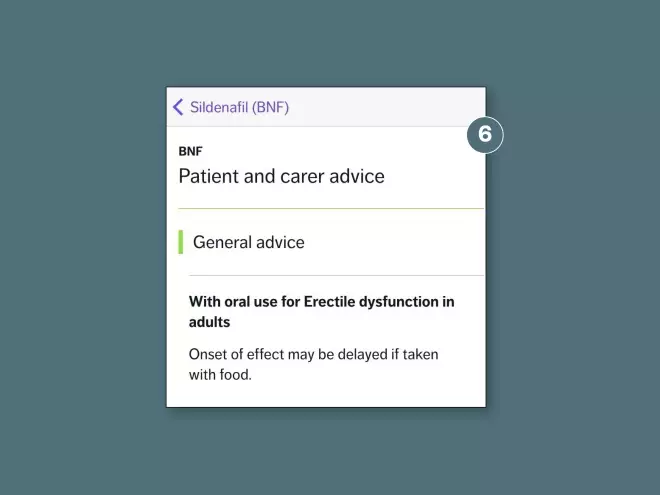
When the patient returns to collect their medication, what other advice can you offer him?
Source: Sample images were obtained using an iOS device
Looking at the other sections in the monograph, you see in the ‘patient and carer advice’ section that the effect can be delayed if taken with a meal, so you counsel the patient on this (6). You tell the patient that they should take their medication one hour before sexual activity and explain some common side effects using the information in the side effects section. You explain that there is a potential drug interaction and suggest that he starts on 25mg because of this, with the option to increase this to 50mg.
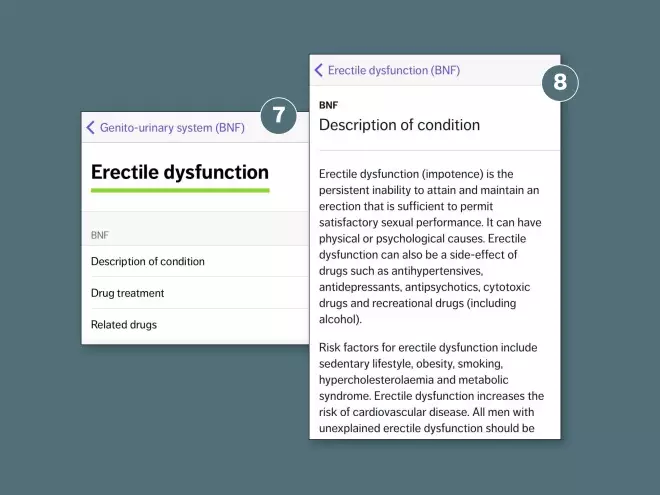
The patient has listened carefully to the information but now has questions about what has caused the ED.
Sample images were obtained using an iOS device
He asks you for more information about what could have caused the ED and whether he can take steps in his lifestyle to improve his condition. To find further information about the condition and treatment, you go to the ED treatment summary (7). This is found by going to the ‘treatment summaries’ section, choosing the genito-urinary system and then choosing ED (8). You can use the menu pane to select the different subsections and check the triggers of sexual dysfunction before discussing lifestyle changes that may help (e.g. regular exercise, weight loss, smoking cessation and reduced alcohol consumption).
Downloads and updates
The new BNF andBNFC app can be downloaded from the AppStore for iOS devices and Google Play for Android devices. Once downloaded, the app can be used offline. Clinical content is updated every month, in common with other online updates to BNF Publications. The app automatically notifies users when updates become available for download from the app stores, allowing them to update immediately or to wait until a convenient time.
Technical details
The app is optimised to run on operating systems of iOS 8 and above, across Apple tablets and mobile devices. For Android devices, the app is optimised to run on Android 5.0 and above. It can support devices running on Android 4.0 but will run more slowly on devices using this operating system.
How to report technical issues and feedback
General feedback, feedback on the clinical content and reporting of technical issues can be made through the ‘Get in touch’ function of the app.
Any technical queries should include details of the device and operating system used[5]
.
Reading this article counts towards your CPD
You can use the following forms to record your learning and action points from this article from Pharmaceutical Journal Publications.
Your CPD module results are stored against your account here at The Pharmaceutical Journal. You must be registered and logged into the site to do this. To review your module results, go to the ‘My Account’ tab and then ‘My CPD’.
Any training, learning or development activities that you undertake for CPD can also be recorded as evidence as part of your RPS Faculty practice-based portfolio when preparing for Faculty membership. To start your RPS Faculty journey today, access the portfolio and tools at www.rpharms.com/Faculty
If your learning was planned in advance, please click:
If your learning was spontaneous, please click:
References
[1] BNF Publications. Did you know? About the BNF and BNF for Children. 2016. Available at: https://www.bnf.org/news/2016/09/07/did-you-know/ (accessed July 2017)
[2] NHS England, Care Quality Commission, Health Education England, Monitor, Public Health England, Trust Development Authority (2014). NHS ‘Five year forward view’. Available at: www.england.nhs.uk/ourwork/futurenhs/ (accessed July 2017)
[3] Robinson S. New edition of BNF brings ‘fundamental change’. Pharm J 2015;295(7880). doi: 10.1211/PJ.2015.20069341
[4] Gibson D & Smith L. How to use the summary care record in community pharmacy. Pharm J 2016;296(7888). doi: 10.1211/PJ.2016.20201008
[5] Pharmaceutical Press Support. BNF & BNFC app. Available at: https://pharmpress.zendesk.com/hc/en-gb/categories/202910847-BNF-app (accessed July 2017)

