
Mclean/Shutterstock.com
The launch of the new Pharmaceutical Journal website on 22 February 2021 represents an important step in the digital evolution of the publication and will transform how you engage with our content.
The project began more than two years ago, with the past seven months dedicated to building our new bespoke open-source site, which provides flexibility and scope for continued development based on the developing needs of our membership and users.
In December 2020 and January 2021, our publisher explained how insight from member surveys and focus groups has helped us prioritise the functionality that is most important to you[1,2]. We have made it easier to sign in, simpler to navigate the website and provided you with the ability to personalise your experience, highlighting content of most interest to you while also showing the diverse subjects we cover in serving all sectors of pharmacy[1,2].
We know that the new website represents a major change from the one you are familiar with, but we are confident that your experience will be revolutionised. To ensure that you remain up to date with our latest content and to get you started with building your personalised experience, this article outlines the new functionality to guide you through the new website.
Logging in
If you are a member of the Royal Pharmaceutical Society (RPS), we have made logging in much easier. You can now use the same login details you use when accessing the RPS website. All you need to do is click on the ‘Log in with RPS’ button on the ‘Log in’ page (see Figure 1). For detailed instructions on how to log in as a member of the RPS, please see here.

If you are a subscriber to The Pharmaceutical Journal, you are required to reset your password before logging in to the new website. You can easily do this by going to the ‘Log in’ page, clicking ‘Reset password’ and entering the email address that you used to register as a user on the previous website.
Navigation
The previous navigation was based on the print publication and from speaking to our users, we knew that it could be confusing.
Information from our site search and user feedback told us that people wanted to be able to easily find content by condition. So, we took the opportunity to show our content in a new and more intuitive way, including themes, career stages and key topics. Users can still navigate content by type easily, from the three main navigation items: ‘News’, ‘Learning’ and ‘Research’.
Using search statistics, we compiled a list of the most frequently searched topics, which we used to create the ‘Condition’ area of the navigation (see Figure 2). In addition, we are now also able to provide clear access to important topics and research, including our portfolio of journals in partnership with Oxford University Press[3].
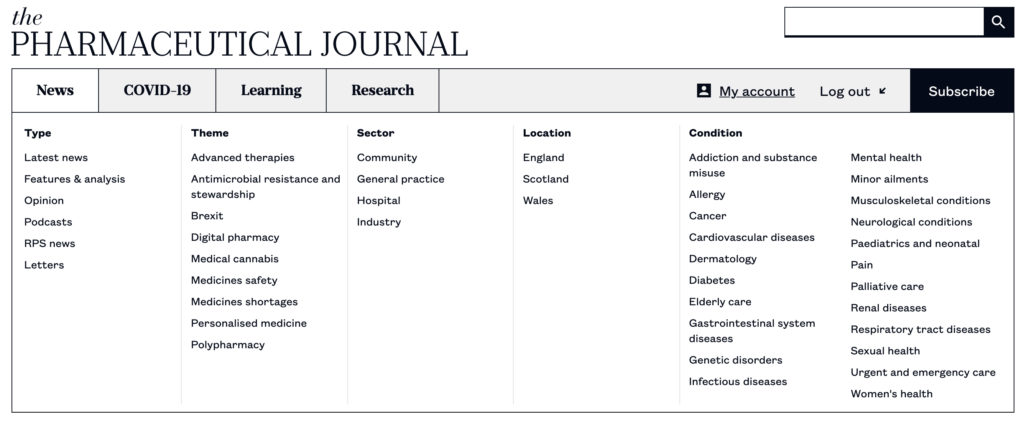
Content
More than 10,000 pieces of content are available on the new website. This includes all content created on the previous website that remains clinically accurate.
Search
At the top right corner of every page is a search box. Enter your search word or term into this box and click on the magnifying glass or press the enter key on your keyboard. This will return a list of results for your term, with the most relevant articles at the top.
The left-hand side of the results page contains a list of filters. If you wish to filter the results by a condition/treatment, pick the relevant option and click on ‘Apply’ at the bottom of the list. Your search results will then update to show only those articles that match your search criteria. You can also further filter results by section (e.g. ‘News’, ‘Learning’ or ‘Research’) and publication (see Figure 3).
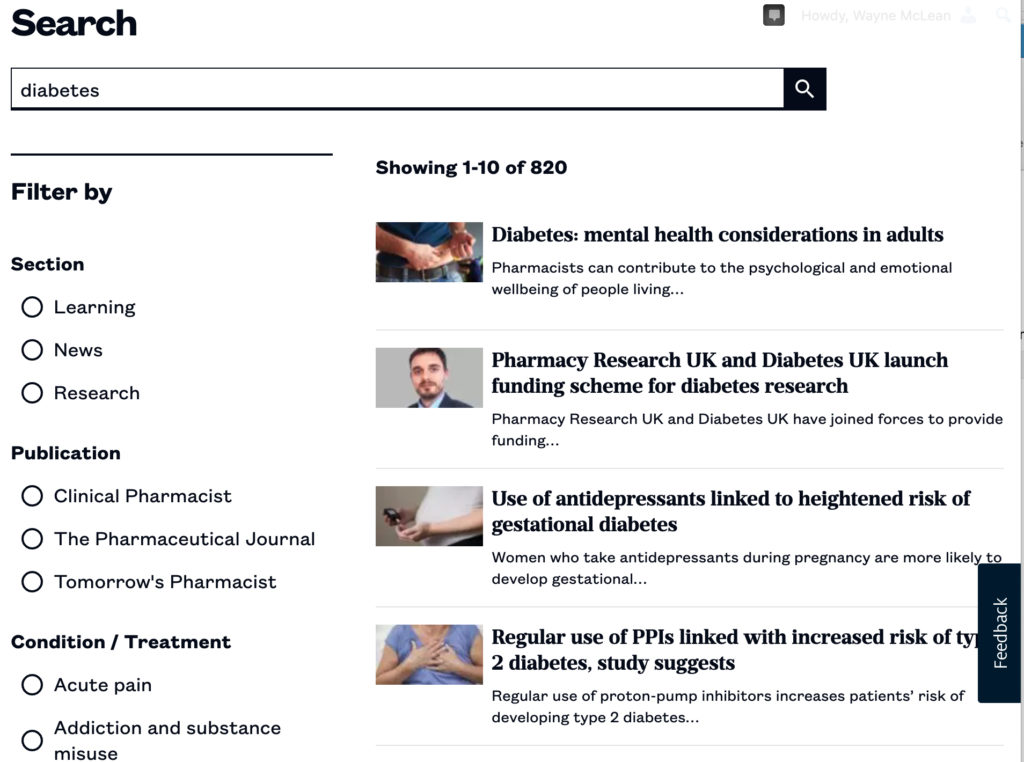
CPD modules
You can take a CPD module from directly within an article by using the links shown at the top and bottom of the page.
You can also access available CPD modules by going to your account and selecting ‘My CPD’. From here, you will also see the CPD modules that you have already taken on the new Pharmaceutical Journal website (see Figure 4).
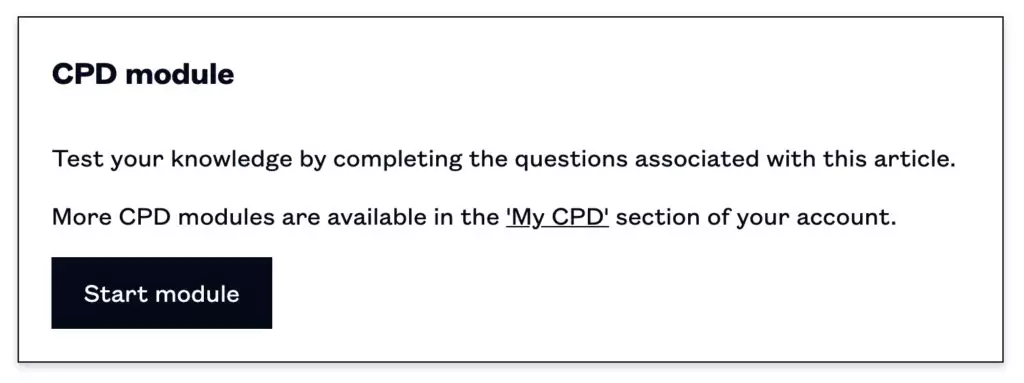

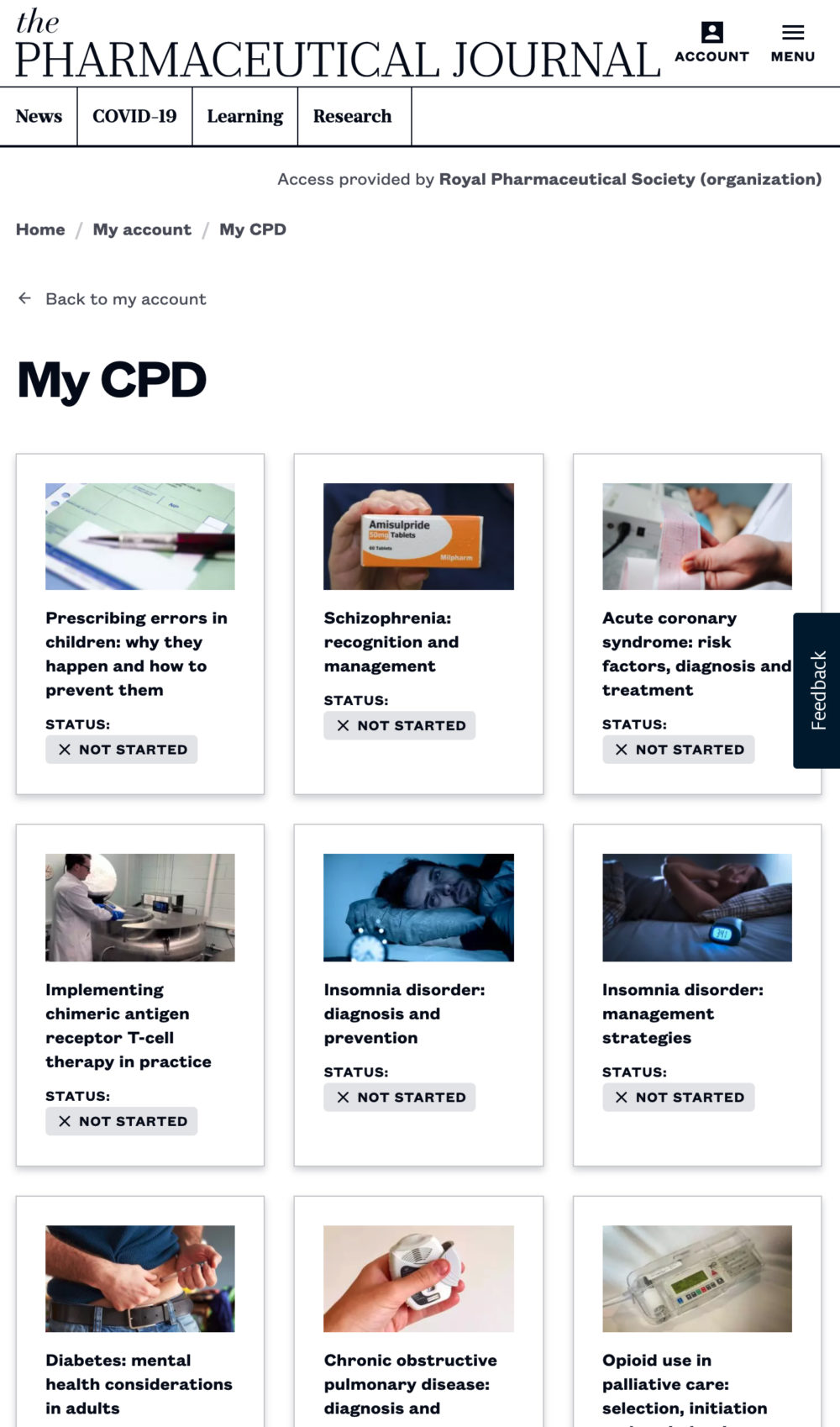
Once you have successfully passed a CPD module, you will be able to download a certificate.
Personalisation
One of the important aims of the new site from April 2021 will be to show you content that is of relevance to you. If you wish, you can select multiple interests in the preference centre, and these will be used to show tailored content that matches your specific interests and location.
Feedback
We are delighted to receive any feedback on the site and its functionality from our users. This can be provided instantly using Usabilla on the site – simply click on the ‘Feedback’ tab on the right-hand side of the page and select to either provide specific feedback on the page or general site feedback.
You can also contact us at pharmpress-support@rpharms.com or tweet us
@PJOnline_News.
Additional help and support
For more help and information, please refer to our FAQs or contact us at pharmpress-support@rpharms.com
- 1Scully T. New website launch as PJ looks to the future. Pharm J 2020;305:394–395. doi:10.1211/PJ.2020.20208659
- 2Scully T. It is time to switch to a digital PJ and embrace the benefits. Pharm J 2021;306:32. doi:10.1211/PJ.2021.1.50081
- 3Free access to pharmacy journals under five-year deal with Oxford University Press. The Pharmaceutical Journal Published Online First: 2021. doi:10.1211/pj.2021.20208665
1 comment
You must be logged in to post a comment.

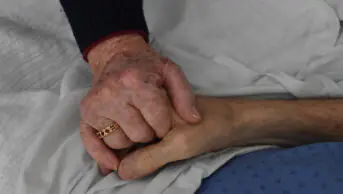

Test